5 minute tutorial
This tutorial walks you through a quick setup of Ory Hydra Federation Server and an exemplary User Login & Consent App based on
Docker Compose. You need to have the latest Docker and Docker Compose
version installed, as well as jq.
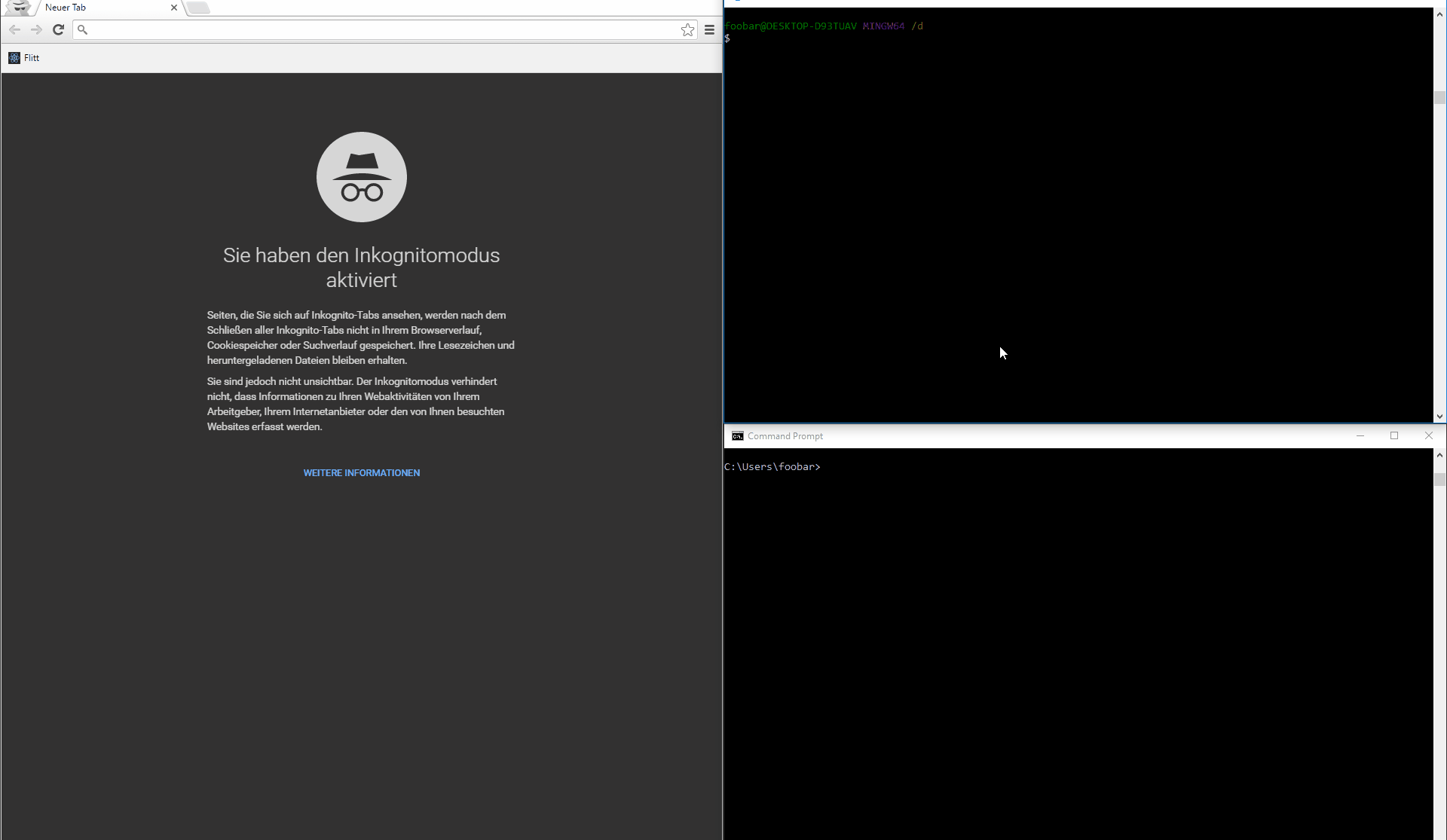
We will use the Docker Compose configuration in the Ory Hydra code base. Getting the Hydra source code is easy:
- if you have Go 1.15+ installed:
go get -d github.com/ory/hydra - if you have Git installed:
git clone https://github.com/ory/hydra.git - otherwise: download the Hydra source code. and extract it somewhere
Change into the directory with the Hydra source code and run the following command to start the needed containers:
docker-compose -f quickstart.yml \
-f quickstart-postgres.yml \
up --build
Starting hydra_postgresd_1
Starting hydra_hydra_1
[...]
This command adds support for PostgreSQL. If you wish to use another database backend, you can run this command to use MySQL:
docker-compose -f quickstart.yml \
-f quickstart-mysql.yml \
up --build
This one to use CockroachDB:
docker-compose -f quickstart.yml \
-f quickstart-cockroach.yml \
up --build
Or simply omit the second file to default to SQLite:
docker-compose -f quickstart.yml \
up --build
This command makes Docker Compose start up a database server and a basic base Ory Hydra server that uses this database. If you
need more details on this, please examine the scripts/5-min-tutorial.sh and docker-compose*.yml files.
You may also extend the command above to enable distributed tracing. The tracing UI is exposed at http://127.0.0.1:16686/search:
docker-compose -f quickstart.yml \
-f quickstart-postgres.yml \
-f quickstart-tracing.yml \
up --build
Hydra provides an endpoint for Prometheus to scrape as a target. You can run the following command to start the needed containers, and status of Hydra is exposed at targets page in Prometheus http://localhost:9090/targets:
docker-compose -f quickstart.yml \
-f quickstart-prometheus.yml \
up --build
If you want to test Hardware Security Module add -f quickstart-hsm.yml. For more information head over to
HSM support.
docker-compose -f quickstart.yml \
-f quickstart-hsm.yml \
up --build
Let's confirm that everything is working by creating an OAuth 2.0 Client.
Note: The following commands run Hydra inside Docker. If you have the Ory Hydra CLI installed locally, you can omit
docker-compose -f quickstart.yml exec /hydra in front of each command.
The OAuth 2.0 client uses port 4444 and 4445. The former is Ory Hydra's public endpoint, the latter its administrative
endpoint. For more information head over to Exposing Administrative and Public API Endpoints.
Let's create the OAuth 2.0 Client:
client=$(docker-compose -f quickstart.yml exec hydra \
hydra create client \
--endpoint http://127.0.0.1:4445/ \
--format json \
--grant-type client_credentials)
# We parse the JSON response using jq to get the client ID and client secret:
client_id=$(echo $client | jq -r '.client_id')
client_secret=$(echo $client | jq -r '.client_secret')
Let's perform the client credentials grant:
docker-compose -f quickstart.yml exec hydra \
hydra perform client-credentials \
--endpoint http://127.0.0.1:4444/ \
--client-id $client_id \
--client-secret $client_secret
ACCESS TOKEN ory_at_ZDTkKci59rH_8KlZlRjIek0812n9oPsvJX_nTdptGt0.bbpFutv5CsfjHzs8QrsnmPZ-0VxgwPvg9jgw1DQaYNg
REFRESH TOKEN <empty>
ID TOKEN <empty>
EXPIRY 2022-06-27 11:50:28.244046504 +0000 UTC m=+3599.059213960
Let's perform token introspection on that token. Make sure to copy the token you just got and not the dummy value.
docker-compose -f quickstart.yml exec hydra \
hydra introspect token \
--format json-pretty \
--endpoint http://127.0.0.1:4445/ \
UDYMha9TwsMBejEvKfnDOXkhgkLsnmUNYVQDklT5bD8.ZNpuNRC85erbIYDjPqhMwTinlvQmNTk_UvttcLQxFJY
{
"active": true,
"client_id": "24451202-afa7-4278-98ce-8d40f421afec",
"exp": 1656330629,
"iat": 1656327029,
"iss": "http://127.0.0.1:4444",
"nbf": 1656327029,
"sub": "24451202-afa7-4278-98ce-8d40f421afec",
"token_type": "Bearer",
"token_use": "access_token"
}
Next, we will perform the OAuth 2.0 Authorization Code Grant. For that, we must first create a client that's capable of performing that grant:
code_client=$(docker-compose -f quickstart.yml exec hydra \
hydra create client \
--endpoint http://127.0.0.1:4445 \
--grant-type authorization_code,refresh_token \
--response-type code,id_token \
--format json \
--scope openid --scope offline \
--redirect-uri http://127.0.0.1:5555/callback)
code_client_id=$(echo $code_client | jq -r '.client_id')
code_client_secret=$(echo $code_client | jq -r '.client_secret')
Note that you need to add --token-endpoint-auth-method none if your clients are public (such as SPA apps and native apps)
because the public clients can't provide client secrets.
The following command starts a server that serves an example web application. The application will perform the OAuth 2.0 Authorization Code Flow using Ory Hydra. The web server runs on http://127.0.0.1:5555.
docker-compose -f quickstart.yml exec hydra \
hydra perform authorization-code \
--client-id $code_client_id \
--client-secret $code_client_secret \
--endpoint http://127.0.0.1:4444/ \
--port 5555 \
--scope openid --scope offline
Setting up home route on http://127.0.0.1:5555/
Setting up callback listener on http://127.0.0.1:5555/callback
Press ctrl + c on Linux / Windows or cmd + c on OSX to end the process.
If your browser doesn't open automatically, navigate to:
http://127.0.0.1:5555/
Open the URL http://127.0.0.1:5555, log in, and authorize the application. Next, you should see at least
an access token in the response. If you granted the offline scope, you will also see a refresh token. If you granted the
openid scope, you will get an ID Token as well.
Great! You installed Ory Hydra, connected the CLI, created a client and completed two authentication flows! Before you continue, clean up this set up in order to avoid conflicts with other tutorials from this guide:
docker-compose -f quickstart.yml kill
docker-compose -f quickstart.yml rm -f -v
Quickstart configuration
In this tutorial we use a simplified configuration. You can find it in
contrib/quickstart/5-min/hydra.yml. The
configuration gets loaded in docker-compose as specified in the
quickstart.yml.
Have a look at the reference configuration for further information on all possible configuration options.